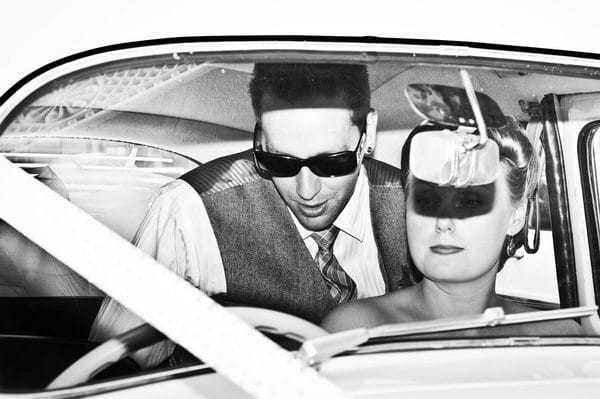A photographer’s greatest strength is their vision. Unfortunately, somewhere between eye, lens, monitor, printer and gallery wall this vision can get lost. With so many different channels an image must pass through, it’s a bit like visual chinese whispers.The image requirements for the Head On Awards have been specified to ensure that what the judges see is as close to the original as possible.
Below, we’ve compiled our Image Formatting requirements and a brief explanation of how to achieve each. All responses are tailored to Photoshop, but will hopefully provide the guidance necessary for any other program. If not, drop us a line!
Resized to 2400 pixels on the widest side (72dpi)
To do this in Photoshop you must…
- Go to ‘Image’ menu, then ‘Image Size’.
- Tick the boxes: ‘Resample Image’, ‘Constrain Proportions’, ‘Scale Styles’.
- In ‘Document Size’ – ‘Resolution’ enter 72 Pixels/inch.
- Now enter 2400 pixels in ‘Width’ or ‘Height’ (whichever is bigger)
Saved in Adobe RGB 1998 colour space
Firstly…what is a colour space? As we saw through #TheDress that took over the internet last week, our perception of image colour is never the same, and can alter drastically. The ‘Colour Space’ is the ranges of colours expressed in the image. We use Adobe RGB 1998 colour space as it allows us to reproduce as many colours as the image has in reality, without looking dull or oversaturated.
To change Colour Space on Photoshop:
- Go to ‘Edit’ menu, ‘Convert to Profile’.
- Check the ‘Source Space’ – if the profile is Adobe RGB 1998 you don’t have to do anything.
- If you need to change the profile change in ‘Destination Space’ to Adobe RGB 1998
- Use ‘Adobe (ACE) Engine’ and ‘Relative Colorimetric Intent’
Saved in Jpg format compression level 8
- Once your image is in the right size and colour space, go to ‘file Menu’ and click ‘Save As’
- Choose where you would like to save the file
- Under ‘File Name’ rename your image according to Head On requirements: photographer’s first name_photographer’s surname_image number.jpg.
- (Ex. first submitted image, taken by John Smith, will be named: john_smith_1.jpg)
- Under’Format’ choose JPEGUnder ‘Colour’, tick ICC profile Adobe RGB 1998
- Click ‘Save’, you will be prompted to choose ‘Quality’ – set it to 8 and click OK
Image Credit: Aldona Kmiec